In Memory Of
Donald Gallegos Jr.
1940
2020
Donald Gallegos Jr.
October 21, 1940 — August 27, 2020
Donald Gallegos Jr.
79 years old
Born Oct. 21, 1940
Born in Fort Collins Colorado and died in Denver Colorado.
Memorial Service: September 19, 2020 at 10:00am at Newcomer West Chapel
Son of the late Donaciano Percopio Gallegos and Lena Sanchez Gallegos of Fort Collins Colorado
Survived by his nephews and nieces: Rickie Baldivia, Reuben Baldivia, Rebecca Chavez, Roxanne Chavez, and Ruth Baldivia and a several great nephews, nieces, and cousins.
Don attended church regularly at the Metropolitan Community Church of the Rockies for many years. He was a committed Democrat who participated in caucuses and rallies throughout his life and proudly voted every year. He retired from Coors in 1993 after more than 20 years of service. His favorite pastime was to spend time at his cabin in the mountains and taking daily walks. He was one of the kindest humans you would ever meet and he will be sorely missed.
Please do not send flowers, but honor his name in contributing to the following organization: National Forest Foundation at https://www.nationalforests.org/donate/give
The Memorial Service will be available through Zoom.
What Is Zoom?
Zoom is an application that allows users to call-into group meetings with video and
audio associated with them. One can join a Zoom meeting through a computer or
phone Zoom Application. This will allow those on a zoom call to hear and see
others. Users can turn their computer or phone cameras on and off as desired using
the application. The host of the memorial will mute those on the call to prevent
distractions.
How-To Zoom
From a Computer
1. Go to https://zoom.us/j/95030784430?pwd=TFB1cGNrVUplKy9RMWlxaFJBb2h0UT09
NOTE: Copy above link into browser.
2. If you have Zoom downloaded, it will automatically open the meeting, or
prompt you to open Zoom.
a. If it does not prompt you to open Zoom, the browser will open to Zoom
website.
b. Select Launch Meeting and it will launch Zoom.
c. Skip to Step 5.
3. If you DO NOT have Zoom downloaded, browser will open to zoom website. Left-click 'download and run Zoom'
4. After Zoom is downloaded, return to Step 1.
5. The Zoom application will have a pop-up
6. If you would like to use your PHONE for audio, call into one of the listed
numbers. Follow the prompts given to you from the Zoom Call until you are
in the meeting.
7. If you would like to use your computer for audio, select the 'Computer Audio'
tab
8. Select 'Join with Computer Audio' and your computer speakers and
microphone (if you have one) should automatically connect.
9. For the memorial the host plans to mute all participants except host
computer and video.
10.If you have issues, please e-mail Sarah Baldivia at smbaldivia@gmail.com
and she will help as much as she can.
79 years old
Born Oct. 21, 1940
Born in Fort Collins Colorado and died in Denver Colorado.
Memorial Service: September 19, 2020 at 10:00am at Newcomer West Chapel
Son of the late Donaciano Percopio Gallegos and Lena Sanchez Gallegos of Fort Collins Colorado
Survived by his nephews and nieces: Rickie Baldivia, Reuben Baldivia, Rebecca Chavez, Roxanne Chavez, and Ruth Baldivia and a several great nephews, nieces, and cousins.
Don attended church regularly at the Metropolitan Community Church of the Rockies for many years. He was a committed Democrat who participated in caucuses and rallies throughout his life and proudly voted every year. He retired from Coors in 1993 after more than 20 years of service. His favorite pastime was to spend time at his cabin in the mountains and taking daily walks. He was one of the kindest humans you would ever meet and he will be sorely missed.
Please do not send flowers, but honor his name in contributing to the following organization: National Forest Foundation at https://www.nationalforests.org/donate/give
The Memorial Service will be available through Zoom.
What Is Zoom?
Zoom is an application that allows users to call-into group meetings with video and
audio associated with them. One can join a Zoom meeting through a computer or
phone Zoom Application. This will allow those on a zoom call to hear and see
others. Users can turn their computer or phone cameras on and off as desired using
the application. The host of the memorial will mute those on the call to prevent
distractions.
How-To Zoom
From a Computer
1. Go to https://zoom.us/j/95030784430?pwd=TFB1cGNrVUplKy9RMWlxaFJBb2h0UT09
NOTE: Copy above link into browser.
2. If you have Zoom downloaded, it will automatically open the meeting, or
prompt you to open Zoom.
a. If it does not prompt you to open Zoom, the browser will open to Zoom
website.
b. Select Launch Meeting and it will launch Zoom.
c. Skip to Step 5.
3. If you DO NOT have Zoom downloaded, browser will open to zoom website. Left-click 'download and run Zoom'
4. After Zoom is downloaded, return to Step 1.
5. The Zoom application will have a pop-up
6. If you would like to use your PHONE for audio, call into one of the listed
numbers. Follow the prompts given to you from the Zoom Call until you are
in the meeting.
7. If you would like to use your computer for audio, select the 'Computer Audio'
tab
8. Select 'Join with Computer Audio' and your computer speakers and
microphone (if you have one) should automatically connect.
9. For the memorial the host plans to mute all participants except host
computer and video.
10.If you have issues, please e-mail Sarah Baldivia at smbaldivia@gmail.com
and she will help as much as she can.
To order memorial trees or send flowers to the family in memory of Donald Gallegos Jr., please visit our flower store.
Service Schedule
Past Services
Memorial Service
Saturday, September 19, 2020
Starts at 10:00 am (Mountain time)
Newcomer - West Metro Chapel
Guestbook
Visits: 12
This site is protected by reCAPTCHA and the
Google Privacy Policy and Terms of Service apply.
Service map data © OpenStreetMap contributors